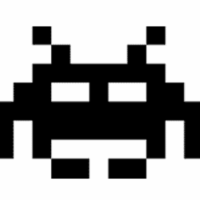Microsoft has mitigated a known issue that caused Windows update failures when installing them from a network share using the Windows Update Standalone Installer (WUSA).
WUSA is a built-in command-line tool that helps IT admins install and uninstall Microsoft Standalone Update (.msu) files through the Windows Update Agent API to deploy and remove patches, hotfixes, and updates.
This known issue affects Windows 11 24H2 and Windows Server 2025 systems on enterprise networks, as WUSA isn’t a common method for installing Windows updates on home devices.
“Windows updates installed using the Windows Update Standalone Installer (WUSA) might fail with error ERROR_BAD_PATHNAME, when the update is installed using WUSA or double-clicking a .msu file from a network share that contains multiple .msu files,” Redmond said on the Windows release health dashboard.
“These issues might occur on devices that installed updates released May 28, 2025 (KB5058499) and later.”
The company noted that this issue doesn’t occur with a single .msu file or when files are stored locally. Additionally, another issue that should resolve on its own is that the Update History page may temporarily show that a restart is needed after installing an .msu file and restarting Windows.
Fix available via Known Issue Rollback
While a fix for this bug is not yet available, Microsoft is mitigating it automatically on home and non-managed business devices by rolling out a fix through Known Issue Rollback (KIR).
IT admins can also resolve the issue on managed devices by installing and configuring this Known Issue Rollback Group Policy on impacted Windows 11 24H2 and Windows Server 2022 devices.
As a workaround, those who prefer to get the fix via a future Windows update can also save the .msu files locally and install the Windows update from that location.
In recent months, admins have experienced several other issues when trying to install Windows updates. For instance, in April, Microsoft resolved another issue preventing enterprise customers from installing the April 2025 security updates on Windows 11 22H2/23H2 systems via Windows Server Update Services (WSUS).
The company fixed an identical bug that caused the August 2025 Windows 11 24H2 cumulative update to fail with 0x80240069 errors when delivered via WSUS.